What is Records Management
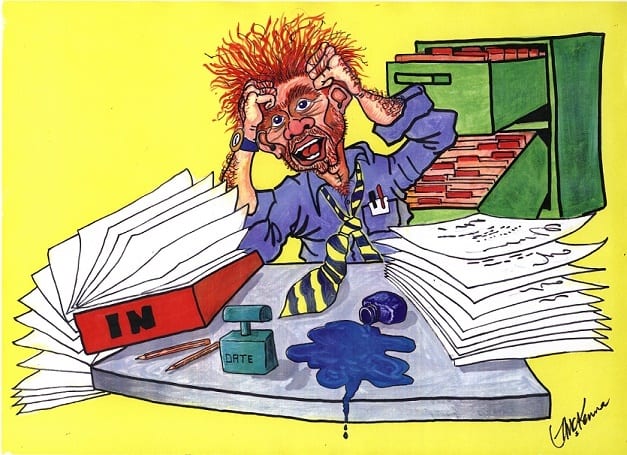
What is Records Management?
I am not going to try to replace all those very detailed books, articles and standards on records management, I just want to explain as simply as possible what records management is to most organizations.
The term ‘Records Management’ usually refers to what I call ‘Physical Records Management’. This is where an organization accumulates a lot of paper and file folders and archive boxes (holding file folders full of paper) and stores it all on shelving, cabinets and racks in a storage centre.
Reference: Physical Records Management
Business Transactions
Because these same paper documents usually represent business transaction or parts of business transactions, it is important that we manage them in a proper, organized and efficient manner. This is so we can easily find them when we need them.
Classification
In order to know what we are dealing with we usually classify the documents in a logical way, that is, we match like with like. The term often used for this is a ‘Business Classification System’ or BCS. You will also hear other terms for this including a ‘Taxonomy’.
There are different kinds of classification systems but the core objective is to get everything in its correct group. So, for example, all purchase orders would be filed under the same main classification, all documents to do with the awarding of a contract to ABC Building would be stored under the same classification. All correspondence with a particular customer would be stored under that one customer. The most important thing is that the classification system you choose (and its terminology) should be familiar to all of your employees and represent the way you do business. Familiar, logical, easy-to-navigate and as uncomplicated as possible.
My advice about building a classification system is KISS. If you add too many terms and too many levels with complex hierarchies it will become impossible to understand and navigate and your staff and end users will make mistakes and get frustrated. Please remember that you are the professional records manager, other staff are not. You will understand the complexities but other staff and end users may not. If they don’t understand it or find it too complex to navigate they won’t use it.
In order for end users to look for information using your classification system it needs to be simple and logical. One really important Tip: Always ask yourself what end users may know about a document before they begin a search. Make sure it is possible to do a search using that ‘common’ knowledge, e.g., contract number, customer number, building application number, customer name, process name, etc.
Reference: Do you really need a taxonomy?
File folder and archive box numbers
We need unique file folder numbers and archive box numbers. These can be either sequentially allocated (e.g., A000012, A000013, etc.) or structured to link to your classification system or storage methodology (e.g., Terminal Digit). We may also need document numbers to uniquely identify each document we register within the system.
Tip: Do not allow duplicate numbers even across different record types.
Reference: Using Terminal Digits to minimize ‘squishing’.
Barcoding
We may also have file folder barcodes and archive box barcodes and even staff barcodes. Obviously, if you are going to take advantage of barcoding, you will need to be using barcode readers, both fixed (e.g., attached to a PC) and portable (e.g., stand alone and battery powered). In a nutshell, barcodes can provide faster and more accurate processing.
Tip: Do not allow duplicates even across different record types. Barcode readers are ‘dumb’ and if you use the same barcode for a staff member and a file folder and a shelf location a barcode reader will not know which is which.
Reference: Using barcodes to raise productivity
Retention Schedule
We also need to apply what is generally called a Retention Schedule or Archive Schedule (the same thing). We don’t want to keep every document for ever and we don’t want to destroy something that we need. We also need to ensure that we meet all compliance legislation applicable to our business. The general rule is to only retain a document for the minimum period defined under law and then destroy it. This is good housekeeping.
Again, my advice is KISS. Don’t overcomplicate it and don’t have too many retention codes. First research what the minimum retention period is and then the maximum retention period and fill in the middle order with the most common periods. For example, if you have 10 codes that are very close simply choose the longest (i.e., the longest ‘life’) and put them all under one code for ease of administration and execution.
Tip: If you are filling an archive box with file folders for secondary or offsite storage, make sure they all have the same retention code. You will save a lot of time and money by doing this.
Requests
You maintain file folders with documents in them because staff may want to reference them. This means you need a process whereby staff can ask you for a file folder or a series of file folders. We usually call this a ‘request’. You need to have procedures in place whereby this can happen in a simple way such that you can provide the service required by end users. They need to be able to easily ‘lodge’ a request with you and then you need to be able to easily and quickly find all of the file folders they require.
Movements
The movement is the action response to a request. Once you have found the file folders requested you need to move them to the requesting staff member as quickly as possible.
Tracking
Because file folders move from you to staff members and from staff member to staff member and from you to secondary or offsite storage, you must have a way of tracking every file folder. Obviously, this is a critical requirement. If you don’t know where a file folder is you cannot satisfy a request and you cannot move it and you cannot apply your retention policy. This where the use of barcodes is very important and almost mandatory. Barcodes, together with portable barcode readers, make it much easier to accurately track file folders and archive boxes (full of file folders).
Security
In every organization, there is the concept of a ‘right to know’. Access to some documents needs to be managed and controlled. Not everyone has the right to see every document. In order for this to work you need to have a security system of multiple levels (codes) and then you need to assign security codes or security groups to documents, file folders, archive boxes and people. For example, the person requesting a file folder must have a security code equal to or greater than the security code of the file folder.
Tip: Try to ensure that all the documents in a file folder have the same security code as the file folder and try to make sure that all the file folders in an archive box have the same security code as the archive box. This will save you a lot of time and effort.
Summary
Records Management is just another form of Information Management. You are managing information in the most logical way in order to provide a service to those people in your organization who have a need to access and reference this information. You also use a security system and a retention schedule to protect your organization and its staff. You ‘sort’ or classify your information in a logical manner to make it as easy as possible for people to be able to find the information they are looking for. Your end users will judge your system on how easy it is to file, find (search for) and retrieve information.
